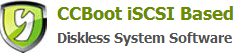27.2 Atheros NIC Diskless Booting and Failed to Shutdown Solution
Problem: The Atheros client PC Diskless booting and shutting down problem, This Atheros PC is already shutdown but the CPU Fan is still working.
Solution:
1. Go to CCBoot Server and choose your Client PC to be used for Super Client the Image.
2. Click "Client Manager" in CCBoot Server Main Interface, choose PC001 for example; and double click to open the client properties and then click "Enable Super Client" a pop message will appear "Do you want to create Recovery for Image?" press "Yes" then input the Description.
3. Diskless boot PC001 click "Windows Start Menu" ->All Programs->CCBootClient -> then click "CCBootClient.exe"
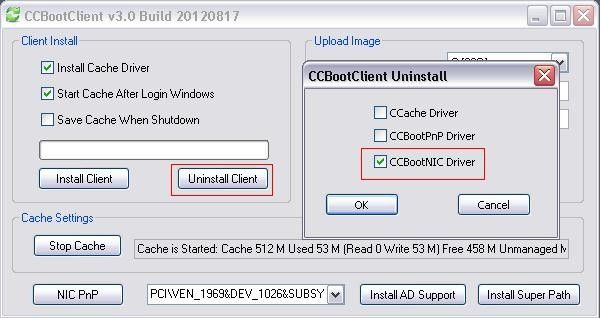
4. Run CCBootClient.exe as shown in the figure above, click "Uninstall Client" button, leave "Uncheck"on CCache Driver, and CCBootPnP and then put check on "CCBoot NIC Driver" after completion a "OK" pop up message appear, press "OK" and then shutdown this PC.
5. Go back to CCBoot Server, click "Client Manager" double click again the PC001 to open the client properties then click "Disable Super Client" and "Save".
6. Now Diskless boot the "Atheros Client PC" then check the shutdown of this PC if the CPU fan can now stop the working if the PC has off.
Related links:
27 Atheros NIC Diskless Solution
27.1 Atheros NIC solution that is failed to create image
27.2 Atheros NIC Diskless Booting and Failed to Shutdown Solution